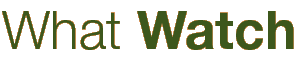
| What Watch? - Tutorial | Next chapter: Search and Analysis | Back to First Page |
Relocation charts
Physically moving around our planet changes the axes of your chart: this is the base idea behind relocation. This technique assumes that when you live in a different place then you were born, the energy of your planets flows towards the axes and houses as they would have been at this particular place at the time of your birth. So, if you have, say, the sun on the descendant, you may find yourself with a sun on the MC when you move to a different place.
Using this technique, there are two practical questions: what do my house positions look like on a particular place? And, where are the places that all have, say, Pluto at the MC? Both questions can be answered using What Watch.
 |
On the left, you see a map of California, taken from the Geography module of What Watch. The red dot marks the location of Chart One, in this case: Big Sur. All information concerning Chart One is red, Chart Two is shown in blue. You can move the globe by clicking on it and dragging the mouse. With big enlargements, your computer may take a little moment to actually move the globe. The hour glass appears during calculations. On slower computers, you may want to use the arrow keys on the right-hand side. All examples shown here use optional high-detail satellite images for What Watch. You can download them from www.papertv.com. |
When you click on a place on the globe while holding the Shift button, the currently selected chart will be relocated to this location. The new house positions are calculated automatically, and the relocated longitude and latitude appear in the relocation section of the data input panel.
|
When you switch between using the birth place and the relocated place, the calculations of the chart are adjusted automatically. If a relocation seems to be relevant for a given birth chart, you can store it with that chart. Click on the store button, and the place is kept in the "Stored Places" list. This list allows to quickly browse through different relocations and will be saved permanently when you save the main chart. |
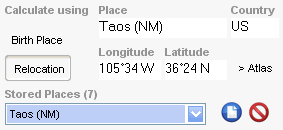 |
As an example, use the chart of C.G. Jung that comes with What Watch. From his book "Memories, Dreams, Reflections" I've taken important places all around the world that he visited. You'll find Uranus on the DC, Sun on the MC, Pluto on the AC ...
Finally, let's talk about the question: Where on earth is a given planet on an axis or on the cusp of a given house? In the Geography module, select a planet and a house and press "Show Line".
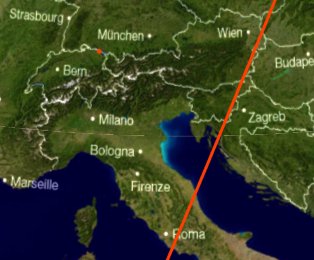 |
On the left, you see a part of a map of Europe. The red line marks all the places where the Uranus of C.G. Jung was conjunct his DC. You can apply this method to any planet and to midpoints between planets. So you can even answer questions like: Where on earth is my Sun/Moon midpoint on the IC? When you select a house, there are special entries that are marked "A*C*G". They are only available for the axes and refer to Astro*Carto*Graphy. It differs from traditional relocation as it does not project the planets to the ecliptic as is usually done when computing axes and house positions. |
Particularly for planets with orbits that are inclined against the ecliptic, like Pluto, the difference between the two methods is remarkable. Try both methods and find out for yourself which is the one that suits you most.
| What Watch? - Tutorial | Next chapter: Search and Analysis | Back to First Page |